In today’s competitive digital world, creating a blog post isn’t enough — it needs to rank on Google to actually bring in traffic. Whether you’re a beginner or a seasoned blogger, learning how to write a blog post that ranks on Google is the key to growing your audience, increasing visibility, and driving leads.
But ranking high isn’t about stuffing keywords or writing endlessly long articles. It’s about understanding what Google wants — and giving your readers real value. In this guide, you’ll learn step-by-step how to craft blog posts that not only engage your readers but also rank higher in search results.

1.Start With Smart Keyword Research
Before you write anything, you need to find keywords people are actually searching for.
✅ Use free tools like Google Keyword Planner, Ubersuggest, or AnswerThePublic
✅ Look for long-tail keywords with low competition
✅ Identify related terms and search intent (informational, transactional, etc.)
💡 Tip: Your focus keyword (e.g., How to write a blog post that ranks on Google) should appear in the title, URL, first 100 words, and meta description.
2. Craft a Catchy, SEO-Friendly Blog Title
Your title is the first thing both readers and Google will see.
✅ Include the focus keyword naturally
✅ Keep it under 60 characters
✅ Make it clickable and relevant (use numbers, power words, questions, etc.)
Example:
❌ Blog Writing Tips
✅ How to Write a Blog Post That Ranks on Google in 2025
3. Write a Compelling Introduction
Your intro should hook the reader and include your focus keyword.
✅ Explain what the blog post is about
✅ Highlight the benefit of reading it
✅ Use your focus keyword in the first 100 words
4.Use Proper Heading Structure (H1, H2, H3)
Google loves well-structured content that’s easy to scan.
✅ Use only one H1 (the blog title)
✅ Use H2s for main sections, and H3s for sub-points
✅ Naturally include keywords in headings when relevant
5. Write Helpful, Well-Researched Content
Your content must be more useful than what’s already ranking.
✅ Answer the reader’s query fully
✅ Break down information into short paragraphs
✅ Add facts, examples, stats, or case studies
✅ Use bullet points and visuals when possible
6.Optimize for On-Page SEO
This is where you fine-tune your post for search engines.
✅ Use the focus keyword in:
- Title
- URL
- Meta description
- First and last paragraph
- At least one heading
✅ Add internal links (to your other blog posts)
✅ Add outbound links (to authority sites)
✅ Use image ALT tags with keywords
✅ Keep the URL short and keyword-rich
✅ Use synonyms and LSI keywords naturally
7.Add a Meta Description That Drives Clicks
A good meta description can boost your click-through rate.
✅ Keep it under 155 characters
✅ Include the focus keyword
✅ Make it actionable or curiosity-driven
Example:
Learn how to write a blog post that ranks on Google. Follow these proven steps to boost your traffic and improve SEO in 2025.
8.Improve Readability for Users and Google
✅ Use short sentences and paragraphs
✅ Add subheadings every 200–300 words
✅ Use bold, italics, quotes to highlight key points
✅ Write in a conversational tone
💡 Tools like Hemingway App or Grammarly can help check readability.
9.Use Visuals to Increase Engagement
✅ Add relevant images, infographics, or videos
✅ Use descriptive file names and ALT tags
✅ Keep image sizes optimized for fast loading
10. Update and Promote Your Content Regularly
Even great blog posts won’t rank without promotion and updates.
✅ Share your blog on social media platforms
✅ Submit to forums, communities, or Medium
✅ Build backlinks through guest posts or outreach
✅ Update old blog posts every few months with new info
Conclusion
Mastering how to write a blog post that ranks on Google isn’t about tricks — it’s about strategy, structure, and value. By doing solid research, writing quality content, and optimizing properly, your blog can stand out and climb the search rankings.
Remember, Google rewards helpful content. So focus on serving your audience first, and the rankings will follow.

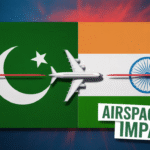


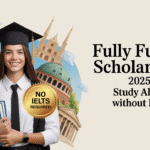

Leave a Reply